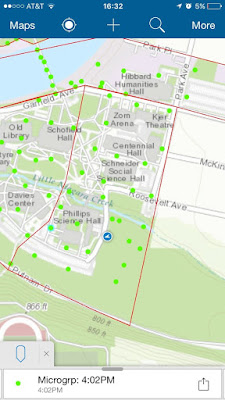The purpose of this lab was an introduction to using Arc Collector to gather geospatial data on a mobile device like a tablet or smartphone. This is an important skill to learn given that modern mobile devices like smartphones contain many times more computing power than most GPS units. It makes more sense to use smart phones and tablets over GPS units. The fact that modern mobile devices like smartphones area capable of accessing online data, as the data collection is occurring the online data is being updated simultaneously. In this lab this technology is used to gather microclimate data on the University of Wisconsin- Eau Claire campus.
Study Area
The study area for this lab was the University of Wisconsin Eau Claire campus. The campus was divided into 7 zones. Each zone was assigned 2 students from class to survey the area due to time constraints. The goal within each zone was to evenly distribute collection points within the zone. Zone 6 was the specific zone surveyed by this data collector.
Figure 1. The designated zones used for micro climate data collection.
Methods
To begin the lab first in ArcGIS online each student had to join the group created by the professor to have access to the previously made geodatabase, domains, and feature classes for this exercise. This was done by getting access in the university enterprise account. Next, the app Collector for ArcGIS had to be downloaded on the smartphone used by the surveyor. The app is free and user friendly, the app appears as it does in Figure 2 once the download is complete. Once the app was downloaded, the university enterprise account was logged into and then the student's personal university account was accessed. In the app the group that was previously joined by the student in ArcGIS online was accessed and was used to collect data.
Figure 2. The appearance of the Arc Collector app on an iPhone.
At each location data was collected at 7 attributes were recorded, the zone number, temperature, dew point, wind-chill, wind speed, wind direction, any notes on the location, and the time the data was collected in military time. The temperature, wind-chill, and wind speed were collected on a hand held Kestrel 3000 wind meter pictured in Figure 3. The wind direction was acquired by using a compass and locating the direction the wind was blowing from, the compass is pictured in Figure 4. Some field of collection contained domains, which allow for standardization. Domains allows for minimum and maximum values allowed for specific fields.
Figure 3. Kestrel 3000 used to Figure 4. Compass used to
collect the temperature, wind-chill, determine from what direction the and wind speed data. wind was blowing.
Once in a desired location and data should be collected, the plus sign at the top of the Arc Collector app interface should be selected and then the data can be entered in the given fields in the next window that opens. As the groups of students collected data points the data map was updated in real time with all of the data points in Arc Collector appearing as it does in Figure 5.
Figure 5. A screenshot of during the data collection inside of the Arc Collector app. As data points are collected on any smartphone or tablet more green dots of data points are added to the map.
After data collection ArcGIS Online was logged into and the data was opened in ArcGIS Desktop. The data was then exported and saved in a new file geodatabase. Different interpolations were conducted on the data used to interpret the data. There were 239 data points collect by the class. They were very evenly distributed across all 6 zones of data collection, which can be seen in Figure 6. For the temperature and dew point interpolation method natural neighbor was used.
Figure 6. The data collection points taken across campus.
Results/Discussion
ArcGIS Online also allows for the creation of web maps, below is a web map created in ArcGIS Online has been embedded. This feature of ArcGIS allows for easy data interpretation if ArcGIS Desktop is not available. This one is for the temperature data collected in this exercise.
Temperature
Figure 7 shows the spatial patterns that appeared in the temperature data collected in Arc Collector by the class. It can be seen that warmer temperature spikes occur around the buildings on campus. This is best seen over Hibbard Humanities Hall, the building is considerably warmer than the areas of land that surround it. The north campus separated from main campus by the Chippewa River is warmer along the river than the areas along the river on main campus. Land areas are generally warmer than water areas. The data presents no concern for accuracy, but some could have occurred when choosing where to sample. If the sampling that took place near the buildings was right next to a heating vent those samples may be inaccurate.
Figure 7. Map showing the collected temperature data displayed in the
natural neighbor interpolation method.
Figure 8. Map showing the collected dew point data displayed
in the natural neighbor interpolation method.
Figure 9 shows that the wind was blowing westward on the day the data sampling took place. The windiest place on campus with the largest wind speeds is on the footbridge crossing the Chippewa River. This makes sense given that over the Chippewa River there are no buildings or other objects blocking the blowing of the wind the way there is on the parts of campus not above water. There could be manual error by the surveyor with the wind direction and wind speed. There could be an error with the surveyor entering in an incorrect value for either field. There is an even greater chance for error on the part of the surveyor because wind direction was manually tested for by using a hand held compass.
Figure 9. Map showing the collected wind speed and direction data.
The addition of domains could have reduced any of the error caused by students entering in data. Domains allow for standardization and control over bad entries. Some domains were used in this exercise but the use of additional domains could have eliminated even more error. Overall the data was generally pretty accurate.
This introductory lab demonstrated that collecting data can be made easy with the use of the Arc Collector app and ArcGIS Online. There are many advantages to this app including it can be used on any smartphone or tablet making data collection easy and efficient on a personal mobile device. The fact the app has the capability to show all collected data points in real time makes data collection done in groups simple, making sure data collection points are evenly dispersed through the study area and collect a wider range of data. Arc Collector overall is effective at data collection and was able to address the goals of this lab.